ES Modules: There is No Registry
I’m excited. I’ve always wanted to live in the future, and the future is now. With ES modules support in browsers and projects like deno, the dependency on node_modules and npm is going away. In the future, there is no spoon registry.

Previously, if you wanted a JavaScript SPA (no matter how small) you’d generally have to setup something like this:
- Install node
- Install a few project and development dependencies via npm (which likely installs hundreds if not thousands of transitive dependencies)
- Setup and configure a bundler (plus all of its plugins like file imports, dev server, etc.)
- Setup a build process
- Etc.
The amount of tooling got expensive really fast. While some tools like create-react-app were designed to solve hide a lot of these issues for you, you still ended up dependent on npm, a giant node_modules folder, and a build process.
The future—at least for smaller projects—cuts out all of that.
- Have a static
index.htmlfile with a<script type="module">and your entire dependency graph is resolved to files on a CDN somewhere. - Done.
In this world, you wouldn’t (technically) even need node. All you need is an index.html file and a web server. Can’t picture how this would all work? Here’s an example index.html file using React and htm (htm to avoid using JSX, which would require a build step to transpile):
<!DOCTYPE html>
<html>
<body>
<div id="root"></div>
<script type="module">
import { React, ReactDOM } from 'https://unpkg.com/esm-react';
import htm from 'https://unpkg.com/htm?module'
const html = htm.bind(React.createElement);
function App (props) {
return html`<h1>Hello ${props.name}!</h1>`;
}
ReactDOM.render(
html`<${App} name="World" />`,
document.getElementById("root")
);
</script>
</body>
</html>
Once your app gets big, you can start breaking out your components into individual Component.js files and then merely import them wherever you need them. Still no need for any complex bundler, build tooling, etc.
Now, to talk managing dependencies. How could you ease the burden of having to type a fully-qualified CDN URL in every single file where you need a third-part dependency? There are two viable options I’ve come across:
- A “Dependencies” JS File
- Import Maps
A “Dependencies” JS File
One of the conventions coming out of the deno community is the idea of putting all your dependencies in a deps.js file. In this way, you have one central place to see and manage (possibly all of) your dependencies.
// deps.js
export {default as React} from "https://cdn.dev/react@16.0.0";
export {default as ReactDOM} from "https://cdn.dev/react-dom@16.0.0";
export {default as PropTypes} from "https://cdn.dev/prop-types@16.0.0";
// index.js
import React from "./deps.js";
import ReactDOM from "./deps.js";
ReactDOM.render(
React.createElement("h1", null, "Hello World"),
document.querySelector("#root")
);
Pros:
- Requires no new syntax or polyfills. It just works.
Cons:
- Doesn’t easily allow you to import named exports of a specific dependency, i.e.
import React, { useState } from "./deps.js". You’d have to do that on a separate line from your import statement, explicitly export the named export (which could easily lead to naming collisions), or export dependencies as an object with named keys. Suffice it to say, it isn’t always an easy mapping between yourdeps.jsfile and what the library authors provide. - All dependencies in
deps.jsget loaded at once. If you have dynamic imports for external third-party dependencies, you’ll have to use the CDN URL in that exact place in the code. This means yourdeps.jsfile might not be a canonical listing of all third-party dependencies in your project (the way, say, apackage.jsonfile can be).
Import Maps
Import maps are a cool new browser specification being worked on that allows (among other things) use of bare specifiers in ES modules, i.e.
import React from "react"
You can read more about import maps on Github. What’s neat is that you can start using them today with the es-module-shims polyfill.
In this example, index.html is the new package.json
<!-- Setup where you’ll inject your app -->
<div id="root">
Loading...
<noscript>JavaScript is required.</noscript>
</div>
<!-- Load the bare module imports shim -->
<script
defer
src="https://unpkg.com/es-module-shims@0.4.7/dist/es-module-shims.min.js">
</script>
<!-- Specify your 3rd party dependencies -->
<script type="importmap-shim">
{
"imports": {
"react": "https://cdn.dev/react@16.0.0",
"react-dom": "https://cdn.dev/react-dom@16.0.0",
"prop-types": "https://cdn.dev/prop-types@16.0.0",
}
}
</script>
<!-- Import your app logic -->
<script
type="module-shim"
src="/js/index.js">
</script>
Then in any of your JS files, you can import your third party deps using bare module specifiers and your own modules using relative (or absolute) paths:
import React from "react";
import ThirdPartyDep from "third-party-dep";
import localDep from "./local-dep.js";
export default function MyComponent(props) {
return (
<div>My stuff goes here</div>
);
}
Once import maps become mainstream, you'll be able to get rid of the shim and cut the -shim off the attributes on the script tags and boom, you’ve got browser-native module loading with bare module specifiers.
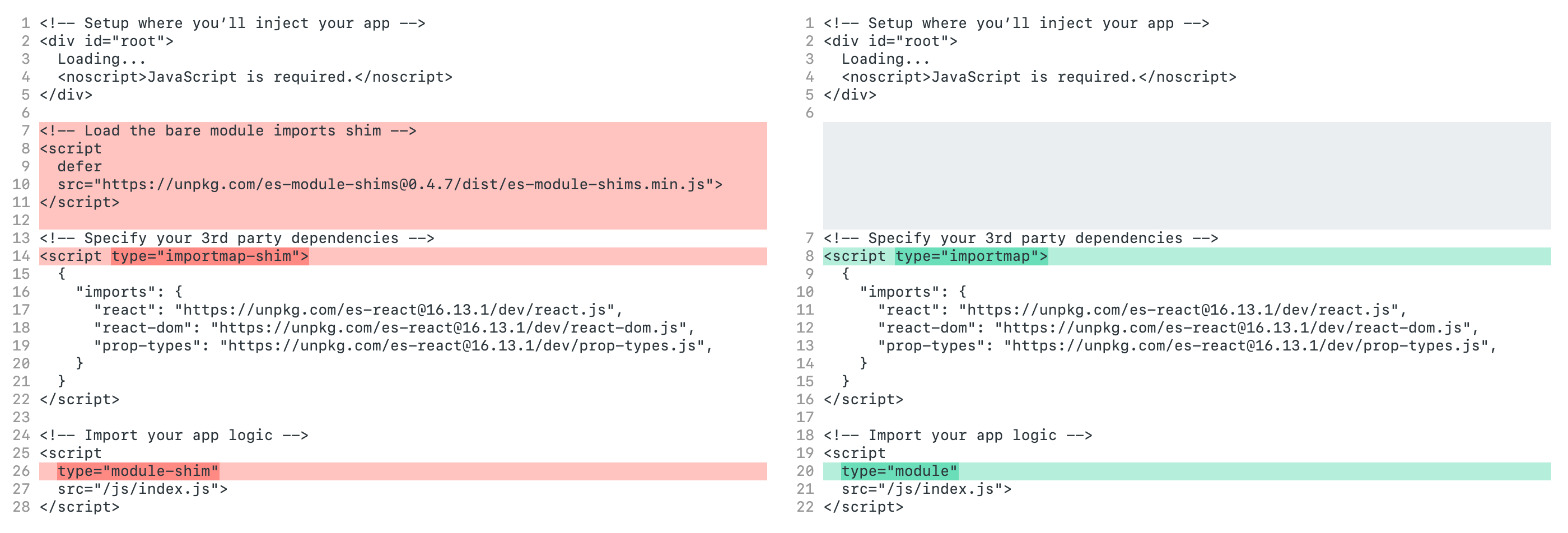
Pros:
- Preservers convention of bare module names from node.js.
- Based on a standard.
- Drastically shortens having to type fully qualified CDN URLs across multiple files.
- All your dependencies in one place.
Cons:
- Based on a working standard.
- Requires polyfill.
Conclusion
I believe deno has really helped push forward these ideas. Rather than the interdependent connection between node and npm, deno gets rid of the package manager. Deno is a browser for code.
Granted all of the above is an example of working on an SPA (with a single index.html file). But these ideas are transportable. If you were creating a CLI tool, you could still remove your dependency on npm by importing all your deps from a CDN (you can even import ES modules directly from Github). In this kind of world, you can forget having to worry about build steps, publishing steps, installation steps, etc. (or even configuring CI to do that all for you). As long as you setup your URLs right, git push your code and you’re done.
The future is a good thing.