Notes from Josh Comeau’s Article on Stacking Contexts
Josh Comeau’s article “What the heck, z-index??” was illuminating and I’m taking notes.
When it comes to CSS…elements are grouped into stacking contexts. When we give an element a z-index, that value is only compared against other elements in the same context. z-index values are not global.
This is a great reminder about something that might not be immediately intuitive about CSS but is intuitive in any design tool like Figma or Photoshop where you have layering: grouped elements have their own stacking contexts.
Think of a design tool GUI with a layers panel. A kind of implicit z-index is being applied to each layer that appears visually above another.
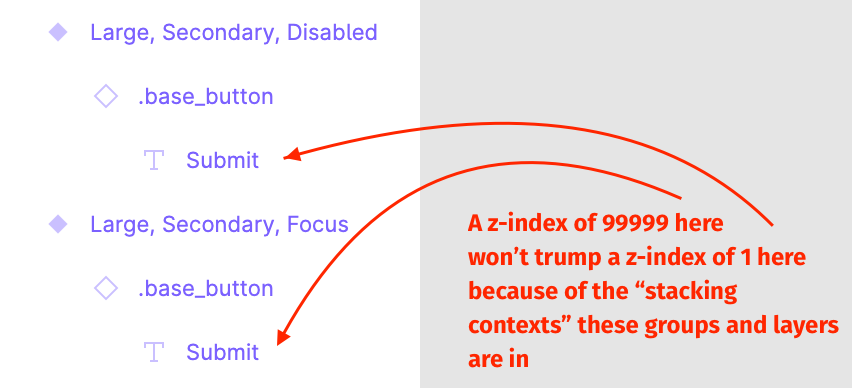
CSS is similar: an element with a z-index of 999999 doesn’t necessarily mean it will appear above another element with a z-index of 5. Stacking contexts are everything.
However, stacking contexts don’t solely trigger off z-index and position properties. There are more. Lots more. In fact, I didn’t know there were so many. Josh outlines them:
- Setting opacity to a value less than 1
- Setting position to fixed or sticky (No z-index needed for these values!)
- Applying a mix-blend-mode other than normal
- Adding a z-index to a child inside a display: flex or display: grid container
- Using transform, filter, clip-path, or perspective
- Using will-change with a value like opacity or transform
- Explicitly creating a context with isolation: isolate (More on this soon!)
There are a few other ways as well. You can find the full list on MDN.
Josh goes on to point out how, in the world of components on the web, keeping things totally isolated is a good thing. But in that kind of a world, using z-index in tandem with position might present problems with positioning.
Every element that uses z-index must also create a stacking context.
When we decide to give an element a z-index, our goal is typically to lift or lower that element above/below some other element in the parent stacking context. We aren't intending to produce a stacking context on that element!
When a stacking context is created, it “flattens” all of its descendants. Those children can still be rearranged internally, but we've essentially locked those children in.
That’s where the isolation property comes in handy—which is not something I was even familiar with, even after a decade plus of writing CSS!
At the end, Josh’s conclusion at about stacking contexts and z-index is interesting:
More and more, I'm starting to believe that z-index is an escape hatch, similar to !important.
This article really helped refine my mental model for positioning in CSS. It’s worth a read.