Playing With My Blog’s Home Page
I’ve been wanting to play with my blog’s home page. Previously, I had two lists: 1) most recent, and 2) popular (based to the last 30 days of analytics data from Netlify).
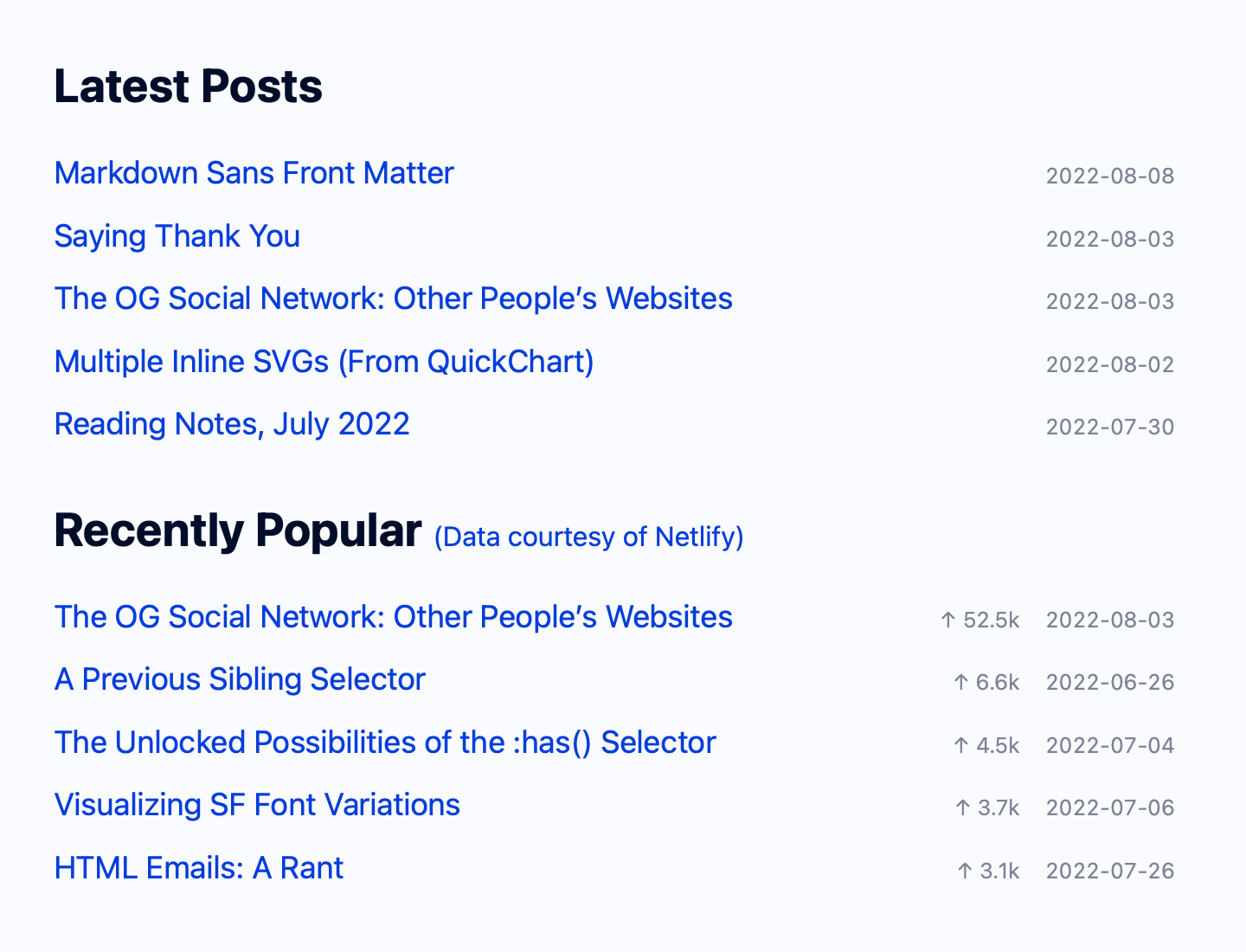
I thought, “What other kinds of lists could I add?” Two ideas came to mind:
- My own personal favorites
- Stuff that’s been popular on HackerNews
Number one seemed like a great idea and was easy enough to implement (it’s actually a list of about ten which randomly get selected each time my site builds anew).
Number two I mostly wanted to do for fun, like “Can I do it?” I find integrating with a JSON API strangely fun.
I’ve seen tons of Hacker News clones, so I knew there must be some API I could use to search for links that’ve been posted for my domain blog.jim-nielsen.com.
Sure enough, Algolia’s Hacker News search API was precisely what I wanted. A quick read through the docs and I found the API call I needed: a search query restricted to just the URL.
http://hn.algolia.com/api/v1/search?query=blog.jim-nielsen.com&restrictSearchableAttributes=url
It gives back a list of hits, each of which contains a few pieces of info I could use. Here’s a sample:
{
"hits": [
{
"title": "Canistilluse.com",
"url": "https://blog.jim-nielsen.com/2021/canistilluse.com/",
"points": 555,
"num_comments": 361,
"objectID": "28309885"
},
{
"title": "Inspecting Web Views in macOS",
"url": "https://blog.jim-nielsen.com/2022/inspecting-web-views-in-macos/",
"points": 536,
"num_comments": 140,
"objectID": "30648424"
}
]
}
I added an async step to my build to go fetch this data and make it available in the model of my site’s data for use in templating.
That got me a list of “HackerNews Hits” on my home page:
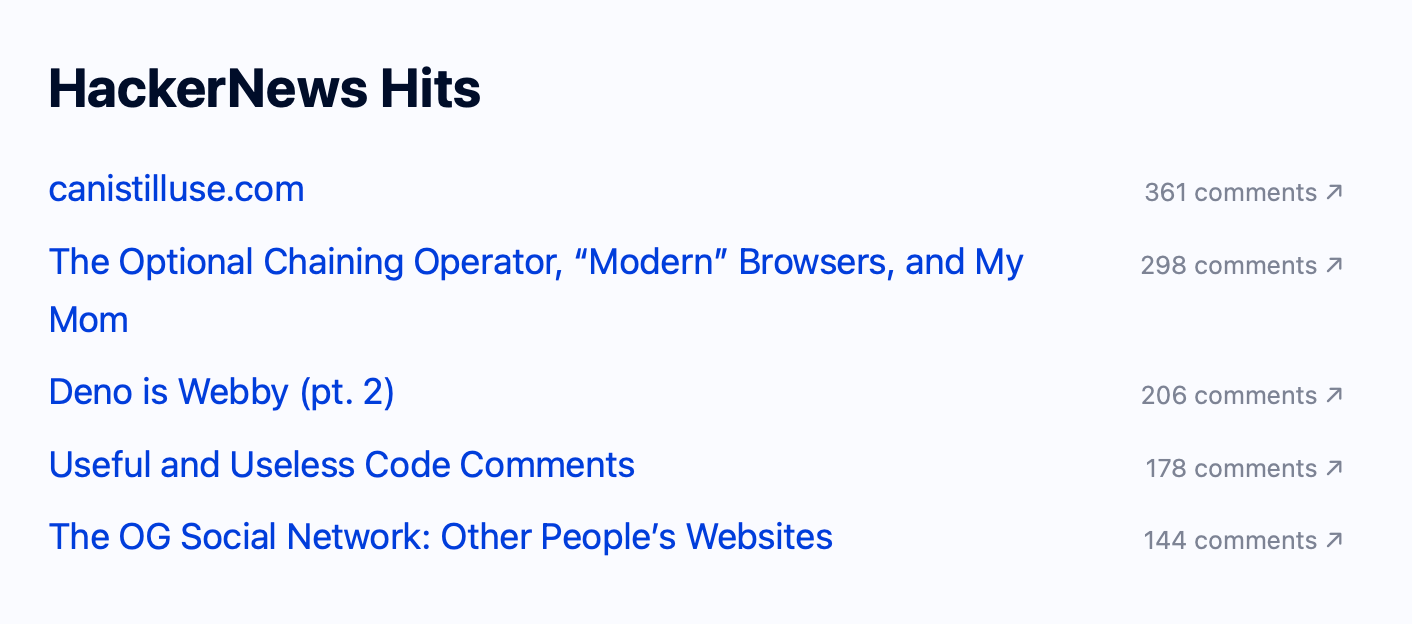
Reading comments on HackerNews isn’t usually my thing, but if it’s yours, now have a potential signal for where to start reading on my blog.
After sitting on it a little longer, I decided to cut down each of my home page lists to three items each.
I kind of like where this ended up. Rather than just a giant chronological list of posts (which I have in the archives), I’ve got some modicum of curation going on. The conversation in my head is: “New to the blog and not sure what to read? Here are a few points of interest that could serve as jumping-off points.”
- My most recent posts
- Posts that are being viewed a lot right now
- Posts that, historically, have ended up on HackerNews and had the most comments
- My own personal favorites
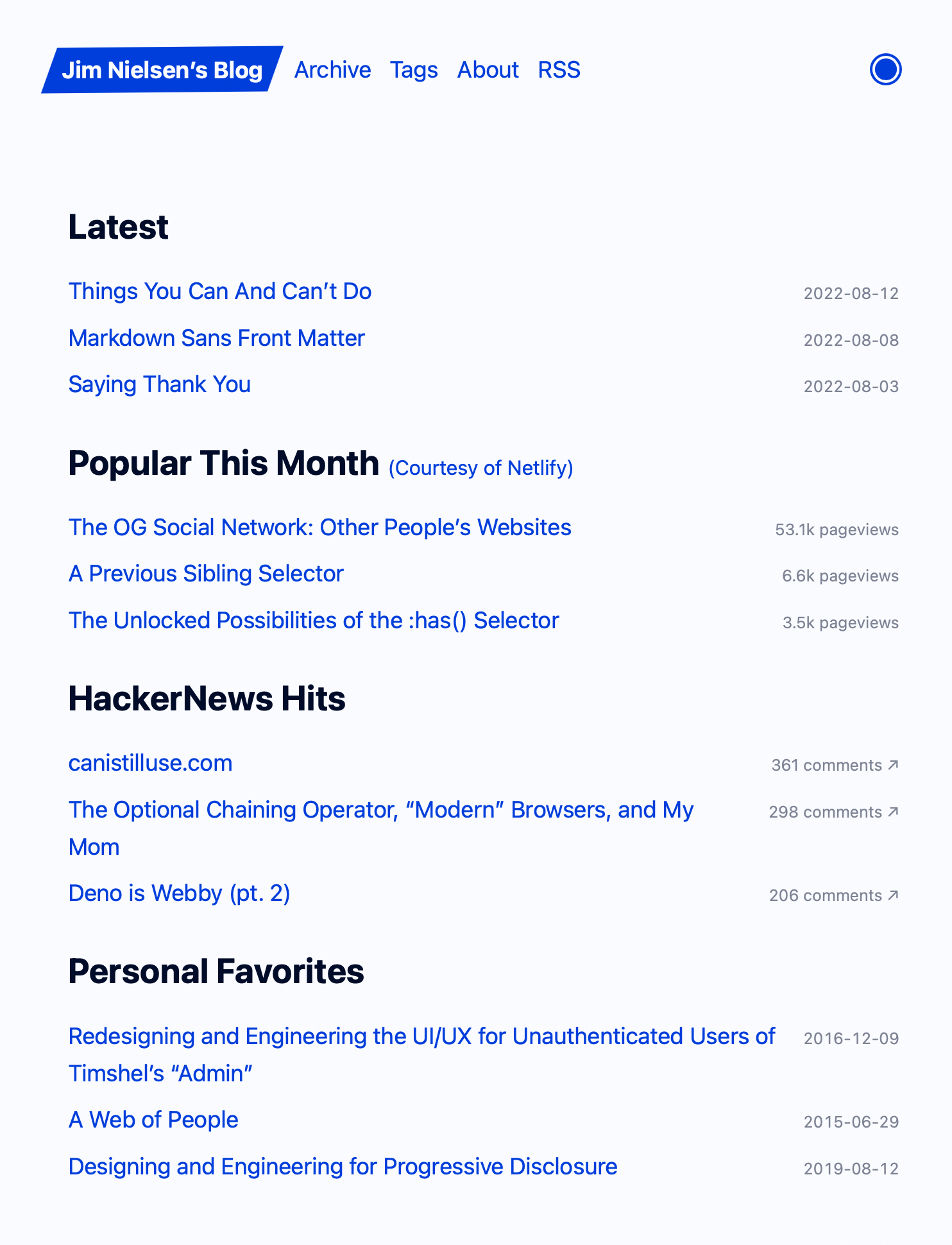
What’s fun about these lists is how dynamic they are. If a post goes and gets tons of comments on HackerNews, it’ll show up on home page the next time my site builds.
It kind of makes me want to add a few more lists, I’m just trying to think of what those could be?
It’d be neat to be able to surface (credible) sites that are linking to my posts, like, “[Post Foo] linked from the Sidebar.io newsletter” or, “[Post Bar] linked from css-tricks.com”. I’m not sure how you’d do that without some form of human curation — "an automated tool that indexes the web and surfaces credible sites linking to yours” sounds a lot like rebuilding Google.
If I had webmentions setup, maybe I could pull some interesting stats out of that for the home page? Like:
- Post Foo (15 recent mentions, including css-tricks.com and twitter.com)
- Post Bar (20 recent mentions, including domain.com)
I just haven’t been able to muster the energy to setup webmentions yet. I’ll think about it some more. And I’ll think about what other possible angles of curation I could invent for my home page.