Reloading a Document (and Preserving Query String Parameters) Using Only HTML
tl;dr: an empty string for your link, e.g. <a href="">Reload</a>
The other day I was trying to write some HTML to give the user the ability to reload the document in its exact state by clicking on a link (same functionality as if they hit CMD + R on their keyboard, or clicked “reload” in the browser UI).
My first attempt was to use a relative reference to the document, e.g.
<a href=".">Reload</a>
But then I thought, “I don’t know if this will preserve the existing query parameters in the URL…” Turns out, it doesn’t.
“What about a <form>?” I thought.
<form><button type='submit'>Refresh</button></form>
Nope. Doesn’t work either.
So I started searching:
“how do you reload an html document using the <a> tag and preserve query parameters?”
That gave me a bunch of answers on how to do it with JavaScript, so I had to add “without JavaScript” to my query.
But I could not find an answer.
So I turned to ChatGPT, who told me it was not possible (and then recommended I use JavaScript)
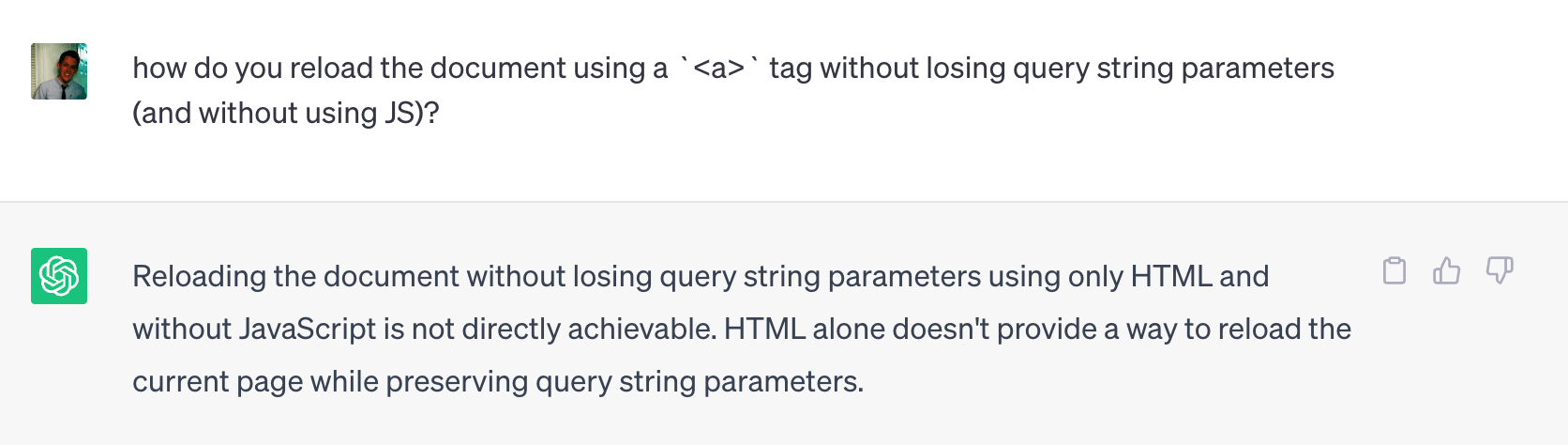
(Funny aside: this is a familiar feeling when searching for answers about how to do stuff on the web. You ask, “How do I do x without using JavaScript?” And all the answers are: “Here’s how to do it with JavaScript”. Or, for anybody who grew up in the jQuery age, “How do I do x without jQuery?” And all the answers were, “Here’s how to do it with jQuery.”)
But I digress.
At that point, it seemed pretty inconceivable to me that there was really no way to reload a document using only HTML that preserved the state of the URL.
So I turned to Mastodon and Twitter for help.
Fortunately, Ryan Florence (who knows a lot about routing on the web) had the answer: use an href with an empty string.
<a href="">Reload</a>
Sure enough, that worked. If you hover a link like that in the browser, you’ll see the little link preview show the exact same URL as your current document.
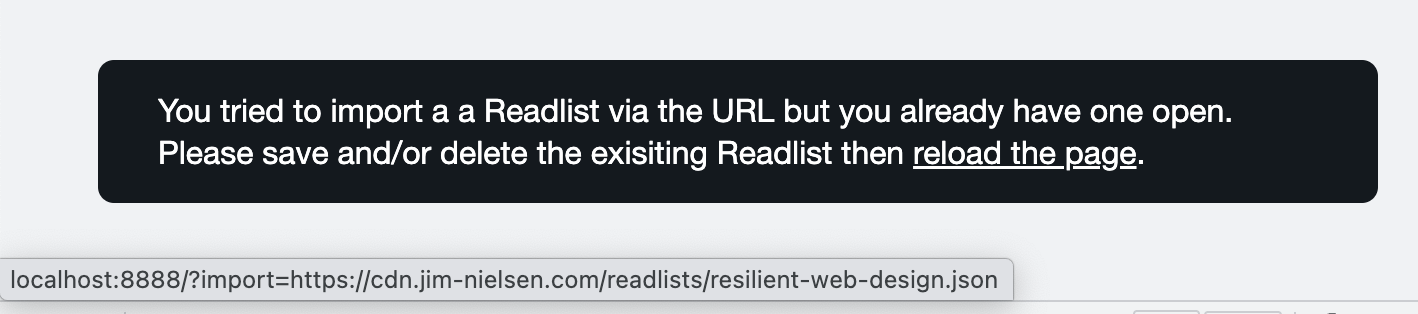
Cheers to anybody trying to do this without JavaScript!