Getting an Unread Badge Count For the Docked Gmail Web App in macOS
If you didn’t know already, you can now turn webpages into “apps” on your Mac.
I’ve done this for a few apps already and it works great. I get system-level notifications, unread badge counts, and more!
Except for Gmail.
With Gmail I get notifications but I don’t get application badges for indicating when I have unread emails — which, for an email application, is kind of vital.
When I look at my dock[1]:
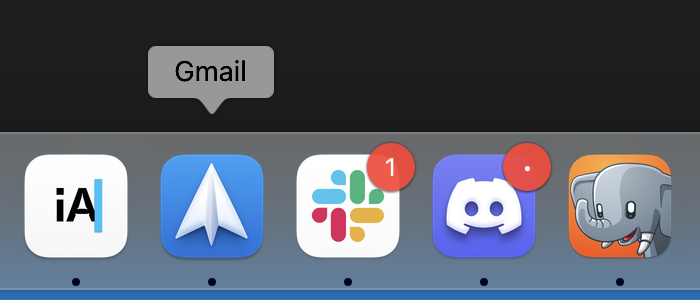
Or when I’m tabbing between windows:

I can’t tell if there’s something I need to see in my inbox!
My first thought was, “This is Gmail. If the other web apps I’ve installed support app badges, surely Gmail must too. It’s probably a problem on my end.”
So I searched the internet for a solution, but I found nothing[2].
So I asked about it on Mastodon and Thomas Steiner responded by informing me it wasn’t my problem but Gmail’s because they didn’t support the badge API. And apparently there’s a workaround to this for Chrome Shortcuts via a Chrome extension.
Curious, I started looking at the code behind the extension and realized the workaround was really straightforward.
If you look at the script that runs, it’s basically just polling a Gmail endpoint every few seconds which returns XML that contains the unread count of your inbox. Then it uses navigator.setAppBadge to trigger the system-level notification badge.
This made me realize the Chrome extension’s “workaround” wasn’t a Chrome-specific trick but a Gmail-specific trick — which meant that same code should work in Safari too.
So I tried it. I opened my desktop web app, opened the Safari devtools[3], and copy/pasted the script into the console — and it worked!
Hooray for what Dave called the patchability of the open web.
It’s kind of fascinating that all it’s doing is running navigator.setAppBadge. For whatever reason, there’s something extremely satisfying about toggling a web API and seeing a (traditionally) system-level feature come to life.
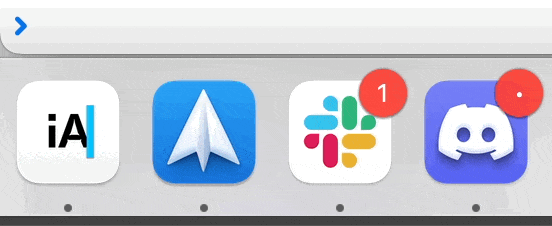
Now when I’m looking at my dock:
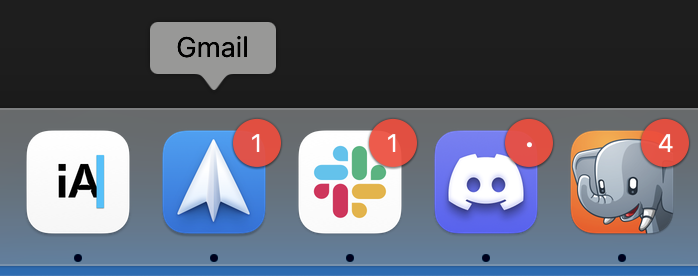
Or tabbing between windows:

I can see if there’s something to look at in my inbox.
Granted, this breaks when the web app reloads, so you’d have to manually re-run this script again yourself (especially since Safari isn’t allowing web extensions in web apps).
If only browsers allowed users to run their own custom scripts on a per-domain basis (R.I.P. Greasemonkey).
Hopefully Gmail adds support for this feature soon.